Our focus is to create easy to buy, easy to use, and easy to manage tools to improve your UCCE and UCCX contact centers.
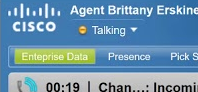


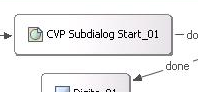
Our focus is to create easy to understand tools which bring you a lot of value. Developing custom Finesse gadget or more complex VXML application shouldn't be restricted to the big Cisco partners or businesses with a large technical staff.
Check out the Cisco Finesse gadgets we've built and our CVP Studio custom element pack ready to be used today.
When there is a network glitch or other loss of connectivity to Finesse, agents
are placed in a NotReady/Connection Failure state (reason code 50002). Our
gadget remembers the last state your agent was in and will immediately reset
them to that state when connection is restored.
Save valuable agent time by resetting your agents' state automatically.
Not all situations are the same. If there's a network error while the agent is talking we can restore the agent to a default state.
Set a specific state you want your agents to go to or keep the default behavior.
There's nothing to install, just upload the gadget to your web server or 3rdpartygadgets folder, update the team's Finesse layout, and you're done.
This gadget is completely invisible to your agents and it's always working in the background.
Allows for agent monitoring to persist from call to call.
Reduce the time supervisors spend monitoring agents.
Used in conjunction with the Team Performance Gadget, our gadget doesn't add a single extra click to what a supervisor would normally do.
Supervisors can set a time limit for how long they want to stay monitoring an agent and stop after the specified time.
There's nothing to install, just upload the gadget to your web server or 3rdpartygadgets folder, update the team's Finesse layout, and you're done.
Bring more call information to your agent's screen by displaying all associated
call data.
Make it easier for your agents to keep track of the work they have
done and any potential follow action items.
Easy to view and understand data grid always displaying the 10 variables plus any ECCE variables available with CCX or CCE.
See all data associated with the last 10 calls you've handled. Makes it easy to find old calls you mind need to act on.
Need to call a customer back. Find the call data entry associated with that caller and with a single button get them back on the line.
There's nothing to install, just upload the gadget to your web server or 3rdpartygadgets folder, update the team's Finesse layout, and you're done.
The best code is the code you didn’t have to write! Mix and match from a palette of elements
created by experts in the field and stop having to reinvent the wheel for laborious, standard
tasks! CTI-enabled, flexible, configurable and fast to use and fast to run!
Use our custom elements to solve many problems without having to know Java.
Monitor a new agent all day. As long as your supervisor is logged in, she will continuously silent monitor your agent every time she takes a call.
When there is a network error agents can be placed in Not Ready state with out their knowledge. When this happens, our Finesse Gadget will automatically set them back to ready if they were in Ready state when the failure occurred.
See your call history, but also include any CTI/attached data that came with the call. Helps you recollect if there's someone you need to call back or any additional work which you need to perform for that customer.
Easy to use custom elements to take you from a beginner CVP developer to a intermediate CVP developer. No coding needed to be able to compare strings, compare dates, make API requests. Start using our custom elements today or if you have he knowhow modify our elements to fit your needs.
Monitor a new agent all day. As long as your supervisor is logged in, she will continuously silent monitor your agent every time she takes a call.
When there is a network error agents can be placed in Not Ready state with out their knowledge. When this happens, our Finesse Gadget will automatically set them back to ready if they were in Ready state when the failure occurred.
See your call history, but also include any CTI/attached data that came with the call. Helps you recollect if there's someone you need to call back or any additional work which you need to perform for that customer.
Easy to use custom elements to take you from a beginner CVP developer to a intermediate CVP developer. No coding needed to be able to compare strings, compare dates, make API requests. Start using our custom elements today or if you have he knowhow modify our elements to fit your needs.
We are busy putting the finishing touches on our products as well as finalizing our delivery mechanism to make it as easy and safe as possible. If you would like to be notified when we've launched please fill out our contact form. If you have an immediate need that can not wait, let us know we'll have happy to try and help.
We're seasoned contact center consultants and developers with decades of combined experience. We've removed the large overhead of sales cycles, project management, and requirement gathering sessions to change the way custom development gets into the hands of those who need it. Our products solve a single problem and they solve it well and they solve it right now - for less!
Coming to you live from Dallas, Texas
Written Word: hello@keycx.com
Voice or SMS: +1 972-972-9232
Your Message was sent successfully
Your Message was not sent successfully